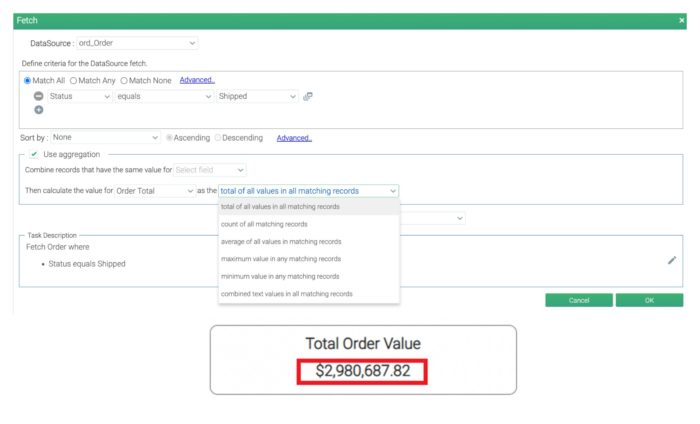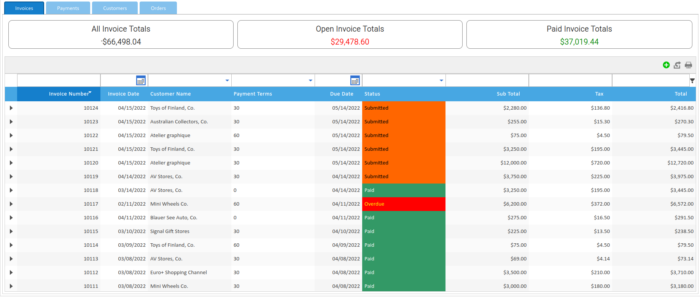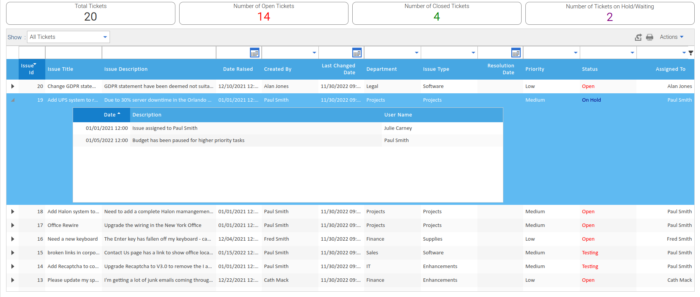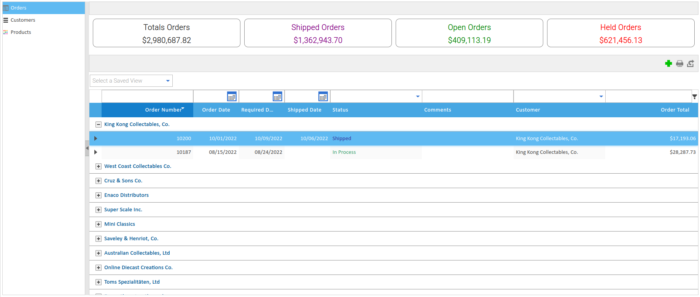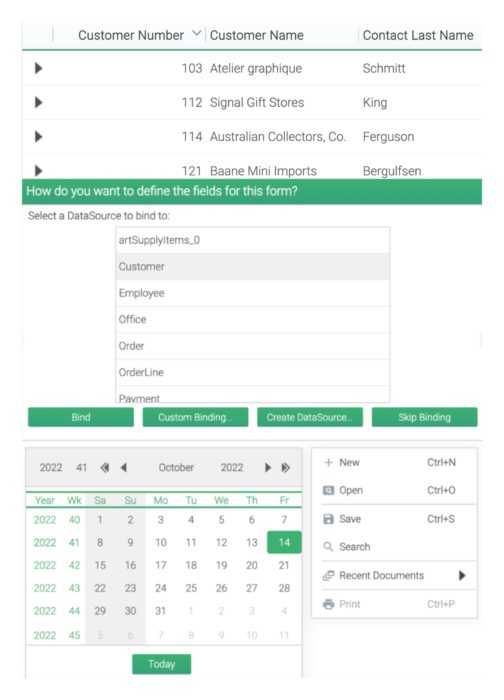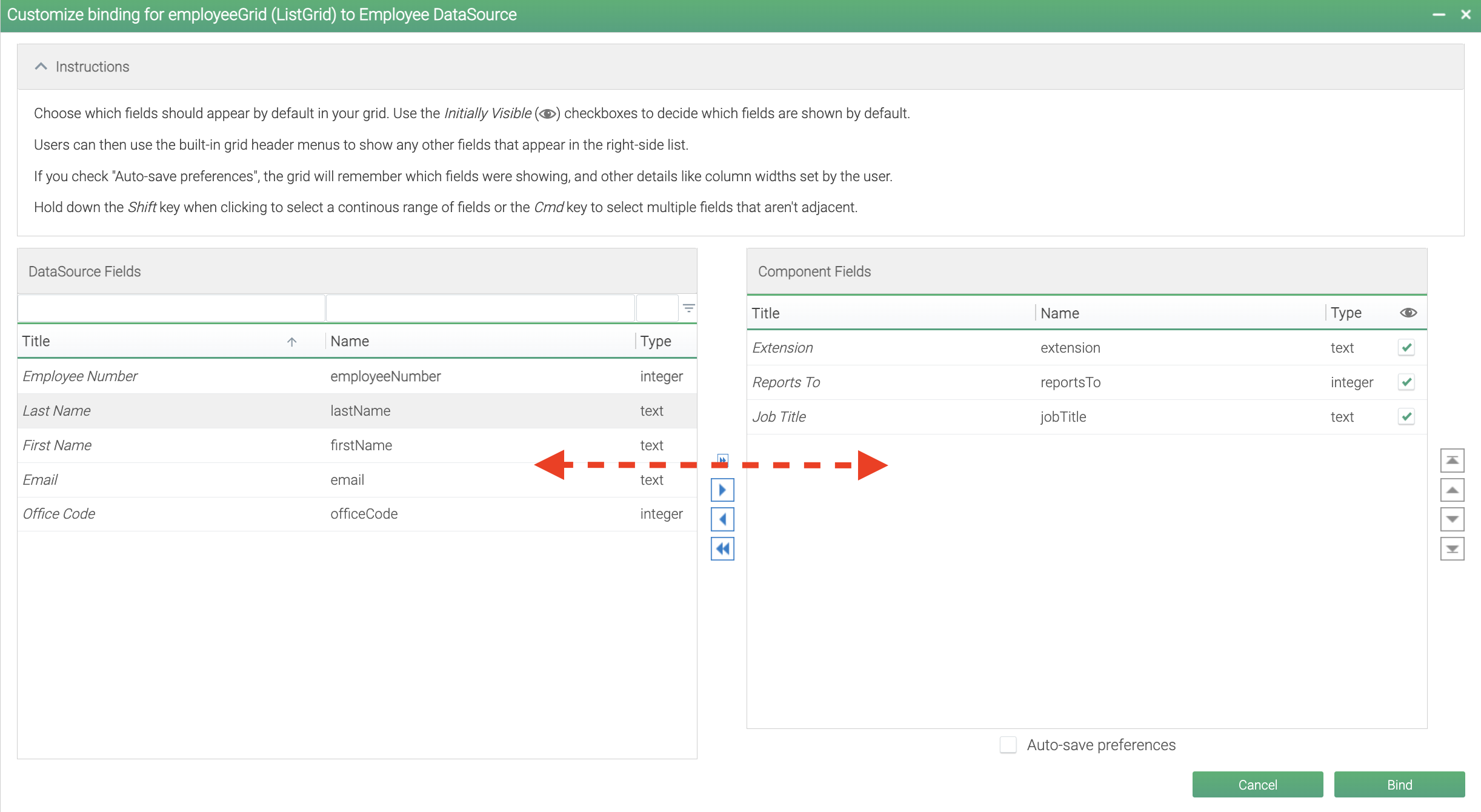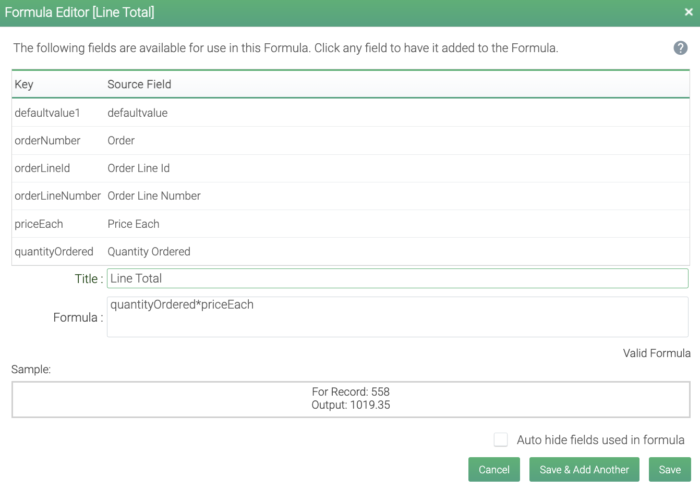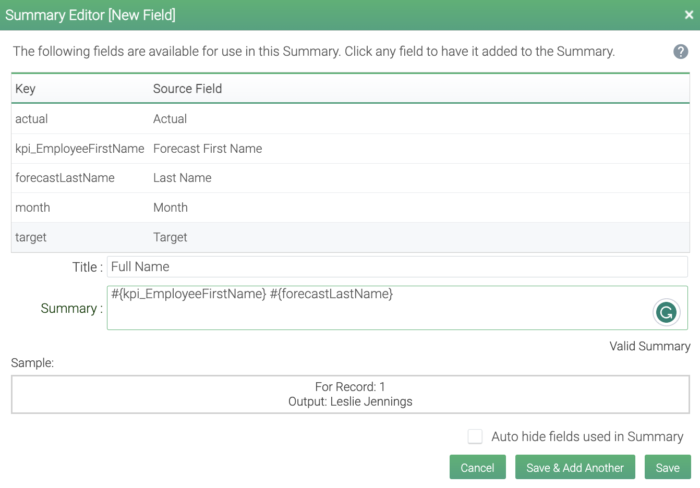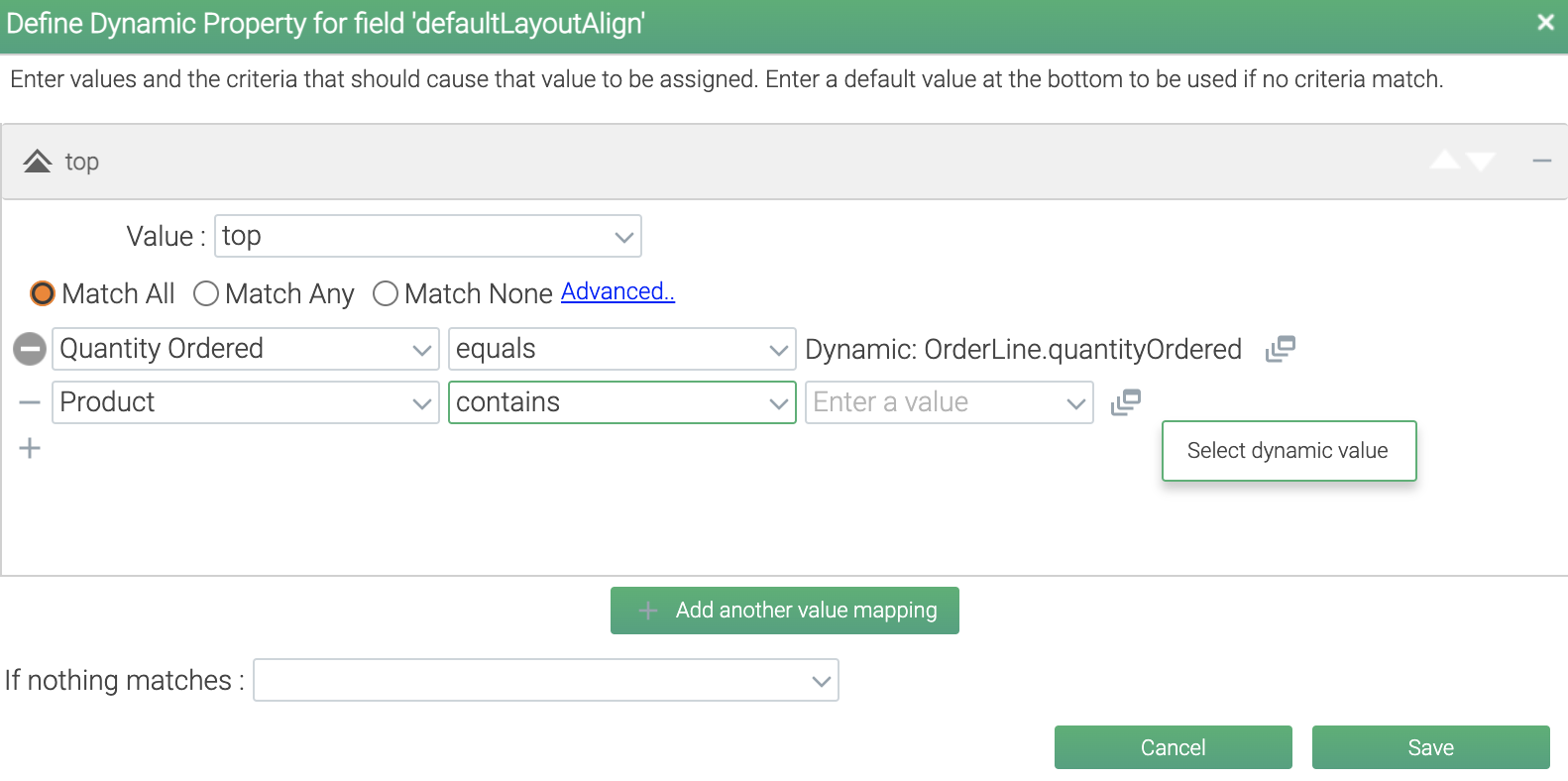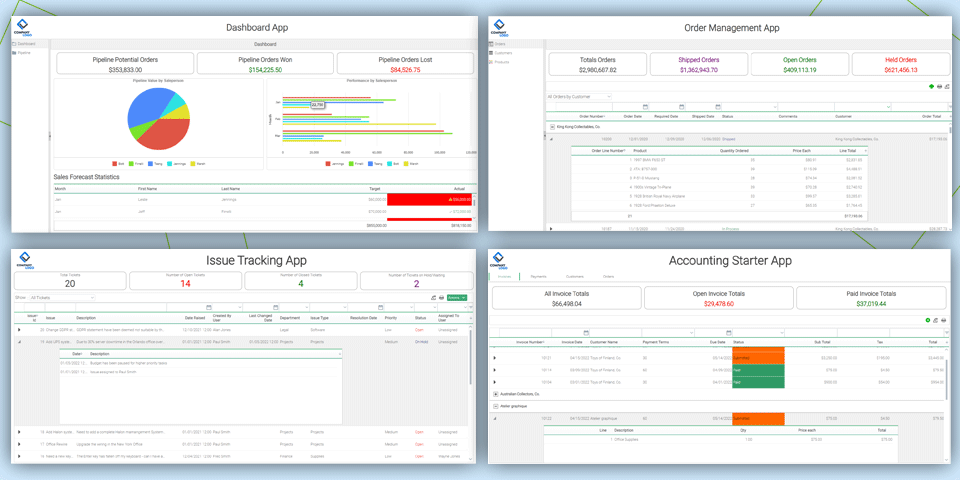Reify 13: Bring Ideas to Life Quickly
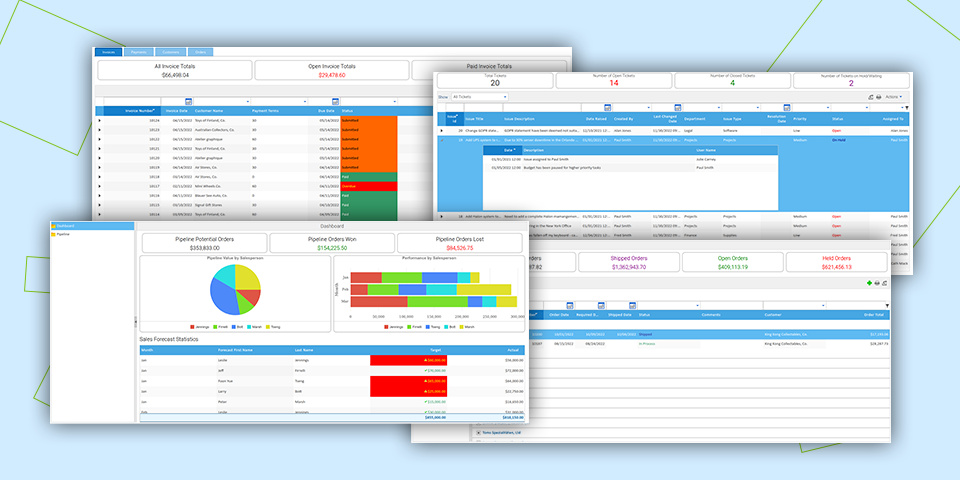
It’s here! We are pleased to announce the launch of Reify 13.
We have listened to your requests for new features and enhanced Reify in hundreds of ways.
Here are some of the highlights in the new release:
- Get Started Easily: We’ve added Sample Apps and new tutorials to help you explore the full potential of Reify and speed up the development process.
- Cutting-Edge Design: Our new default skin is lean, minimalist, and modern. You can also create your own variants in any color scheme that you prefer.
- More Power: With calculated fields, saved search, and dynamic aggregation, it’s hard to think of scenarios that can’t be built visually in Reify. Our Sample Apps showcase the platform’s power and demonstrate how to create complex applications easily.
Read on for a glimpse of what is coming your way.
Data Aggregation
The data aggregation feature in Reify allows you to build charts, dashboards, and other visualizations using summarized values, counts, or other metrics that you choose. This can help you quickly and easily understand your data, and can be a powerful tool for decision-making and strategic planning.
Starter Apps
With Reify’s new Starter Apps, you get a suite of apps showing a complete implementation of common and familiar applications. With the Starter Apps, you get to see both the power of Reify-created apps and how we built them in Reify.
The Starter Apps show off features like aggregation, dashboards, and charts, full CRUD (Create Retrieve Update, Delete) capabilities, search functions, sophisticated workflows, dynamic properties, and more.
You can modify Starter Apps however you like – even deploy them and start using them in your business!
Saved Search
With Saved Searches, you can create multiple pre-defined data views for your end users.
For example, the new Order Management Sample App has pre-configured views such as “In-Process Orders” and “Orders grouped by Customer”.
To define a Saved Search, you just configure the grid in the usual way: click on a column header to sort, or type in search criteria, for example. Then you just name the search, and that’s it!
Your end users can add their own custom Saved Searches in addition to the ones you define in Reify (such as: “P1 Bugs Assigned to Me”).
A New Skin – Shiva
The new default skin (Shiva) is a modern, minimalist skin that can be easily color-shifted to your desired color scheme.
Give your app the desired fresh look and feel with this new theme. Also remember you can always create something unique or match up to your own branding ideals, by using our Skin Editor, which allows you to customize every part of the theme, so it’s exactly how you want it.
More Tutorials
Knowledge is power! We have enriched the Reify Learning Center with many new interactive, step-by-step tutorials. You can also check out our YouTube videos if you prefer to sit back and watch instead.
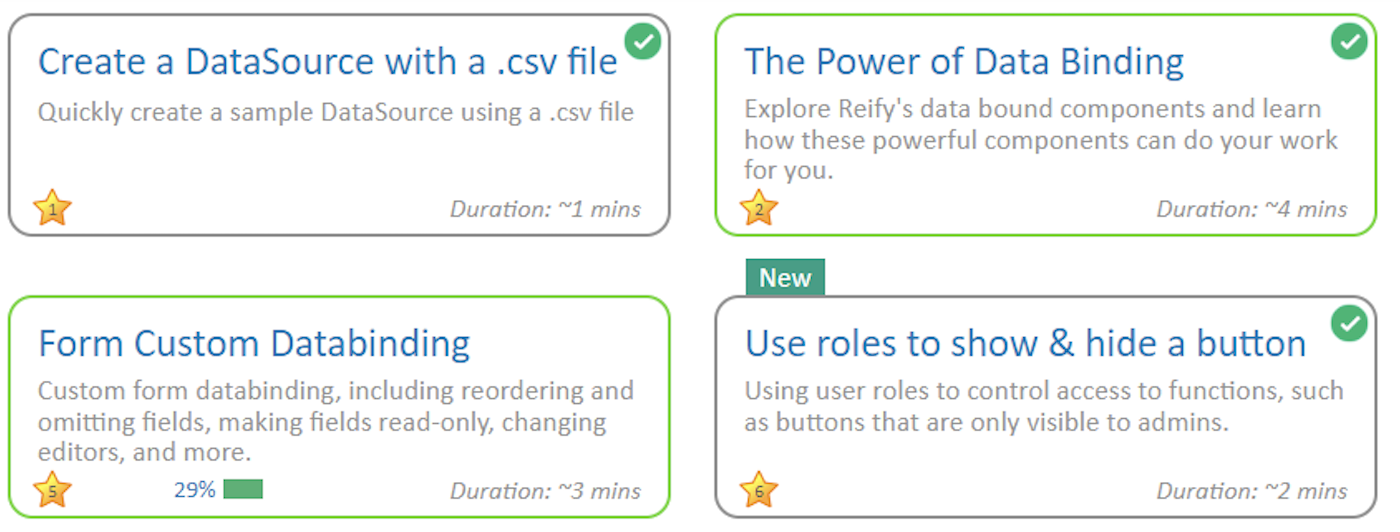
Customized Component Binding
With the Customized Binding feature, you can select exactly what fields are included or excluded from your component with simple drag and drop selection and deselection. This makes it easy to display different data in different components as needed, with minimal fuss.
Formula Fields
Create sophisticated calculations and add formulas with just a few clicks in a user-friendly, non-technical interface.
Template Fields
You can now define a field that combines the values of two or more other fields together. This allows you to build a text string that displays a custom, formatted value that is derived from multiple sources. For example, you might want to display a full name field that combines the first and last name fields, or an address field that combines the street, city, and zip code fields.
Conditional Dynamic Properties
The power behind the click of one small lightning bolt icon will change the way you build, everywhere! Any field or function in Reify with this symbol will give you the opportunity to set Dynamic Properties.

Dynamic Properties work with Reify’s concept of the automatic “scope”, which is any value displayed in any component, plus metadata like the user’s role, or whether a form has unsaved changes.
A DynamicProperty can be:
- anything from the scope
- a formula or template using anything from the scope
- criteria choosing between different values to use, where the values can be simple values, formulas, or templates. The criteria use the scope, too!
You can now use the extremely powerful concept of Dynamic Properties in many more places: for any property in the Property Sheet, to determine inputs to a Workflow task, to define dynamic values for a calculated field, and so much more!
Get Started with Reify 13!
So there you have it, more features, more power, easier to learn. And this is just the tip of the iceberg of what’s been added in release 13!
And remember: with Reify, you can combine IDE-created screens with visually-built screens in the same application, in any mix. You can even use Reify to incrementally upgrade a legacy application, regardless of the underlying technology.
With Reify, you get the power & simplicity of visual development in every project – not just the simple ones.
That’s why every project starts with Reify.
Create a free Reify trial account today 🚀
Get a demo of Reify
Experience a live demonstration of the Reify low-code platform customized to your specific needs!