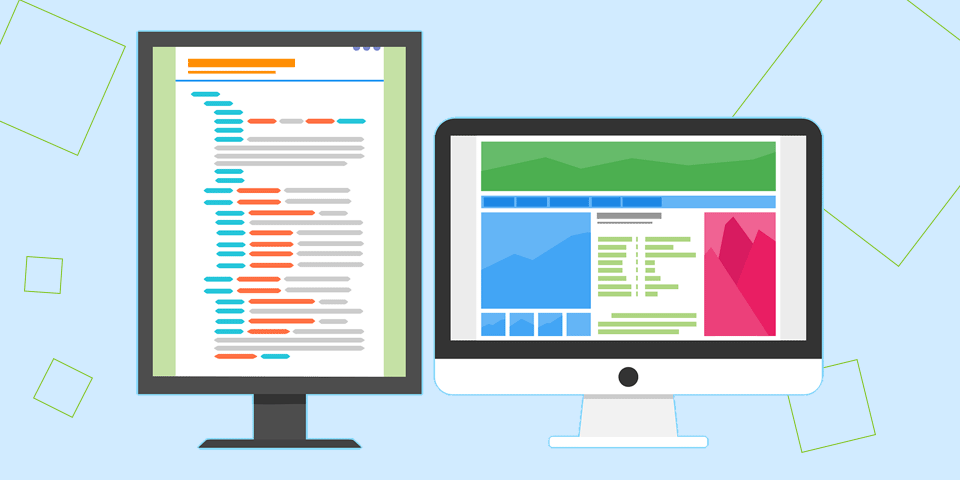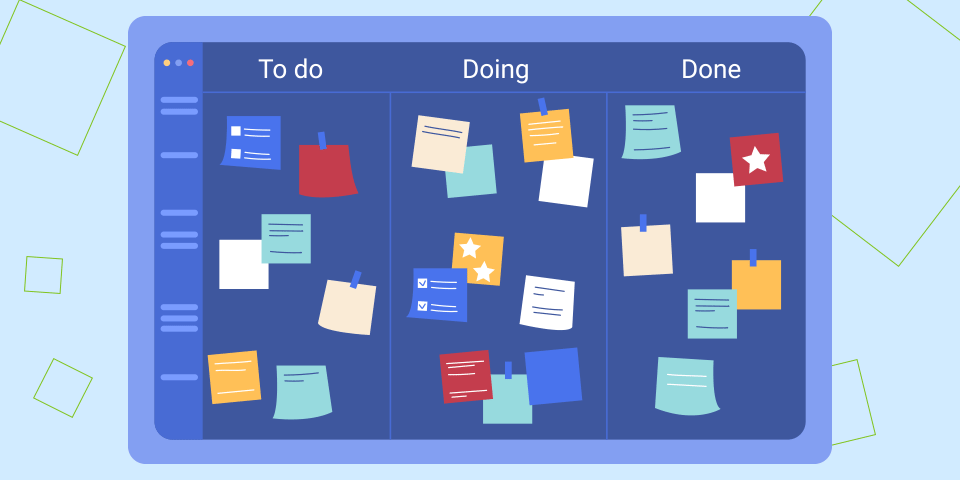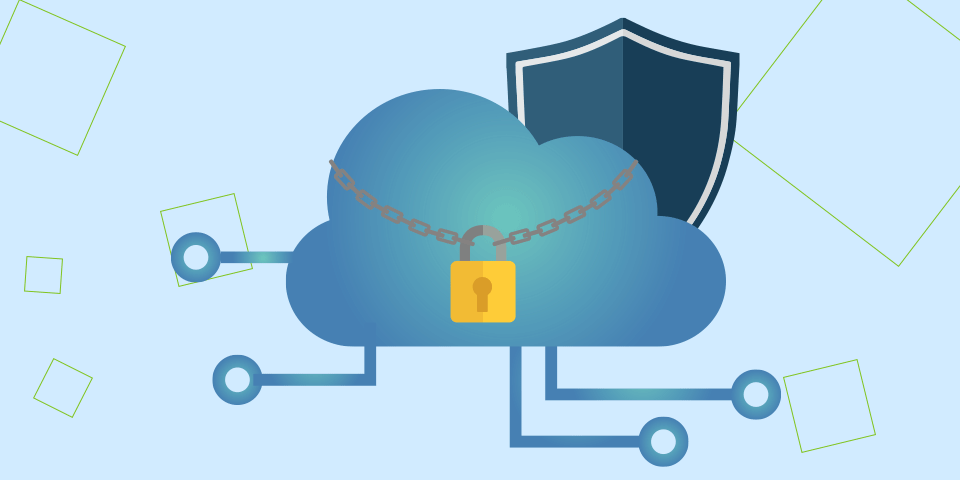Modernize Legacy Applications with Reify
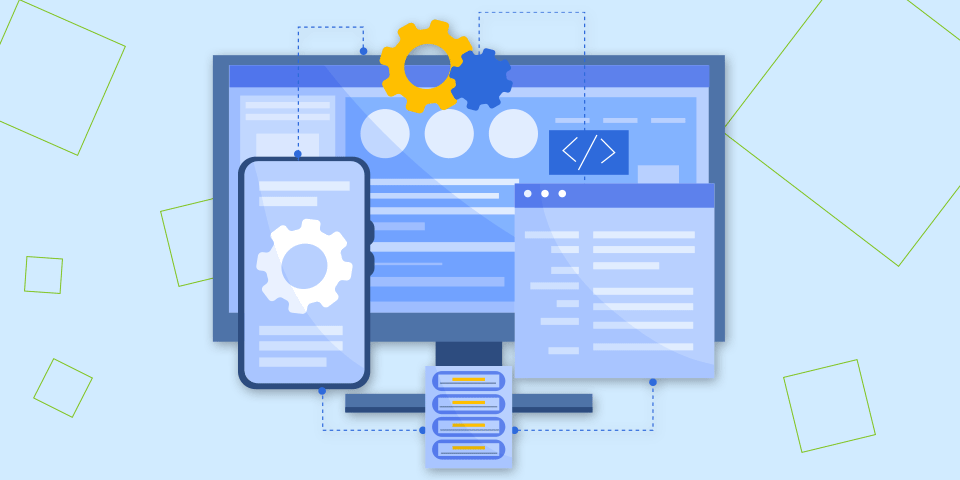
In the intricate world of software, modernizing legacy applications is an undertaking that may seem overwhelming and filled with obstacles.
Often, these applications have collected layers of hidden complexity over the years.
As a result, projects to modernize applications can become extremely challenging, draining resources and greatly surpassing expected timelines.
However, there is no need to worry; the process does not have to be overly challenging.
By using a step-by-step approach, you can modernize your organization and leave behind outdated systems without causing major disruptions.
The Perils of Replacing Legacy Systems in One Fell Swoop
When considering how to modernize legacy applications, the lure of a complete overhaul can be tempting.
Teams try to replace whole systems quickly to bring in a new era of digital efficiency.
Unfortunately, these brave intentions can quickly crumble under the weight of unforeseen complications and unexpected delays.
A project to build a complete replacement may last for years. During that entire time, users are still dealing with all of the problems of the legacy system.
When the project finally completes, the new system often doesn’t fully replace the old one. This may cause rejection of the new system, or may require running both systems in parallel and dealing with inconsistent data.
These situations pose a significant challenge to the objective of modernizing legacy applications.
They extend the lifespan of outdated applications and cause additional delays in transitioning to more efficient systems.
An Incremental Approach: Replacing the Old, Piece by Piece
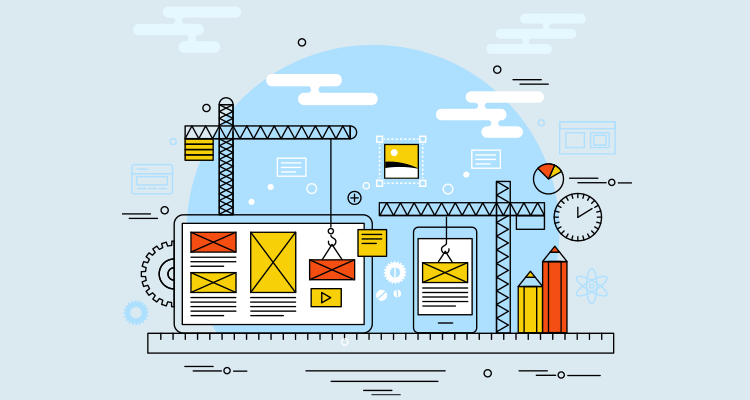
To overcome these obstacles, it is advisable to take an incremental approach.
The focus here is to modernize applications gradually, in line with the most urgent issues affecting the organization.
Here’s a step-by-step guide:
Step 1: Identify the Worst Problem
Firstly, you need to spot the biggest problem with your old system.
What is causing the most significant challenges or delays for you?
It could be anything from a missing feature to an overly complex process or just slow response times.
Understanding the problem and its impact on your daily tasks can help you determine where to begin the modernization process.
By tackling the most troublesome parts first, your efforts will make the most difference.
After identifying all of the problems with the legacy system, rank the problems based on how much they are affecting your work.
The bigger the problem, the higher the priority.
Setting your priorities this way ensures you’re tackling the most significant problems first.
As a result, you’ll see immediate changes and experience faster improvements in your work.
This gradual approach can simplify the modernization process, making it easier to manage.
It also offers quicker wins, lifting team spirits and encouraging support for the project.
Step 2: Build a New User Interface (UI)
The next step is to develop a new user interface (UI) that tackles the problem you’ve identified.
Integrate the new UI with the data services from the legacy system.
This step ensures that you’re retaining vital data and functionality while transitioning from the old system to the new one.
It’s a crucial link between what was and what will be, providing a seamless bridge during the modernization process.
In certain cases, you may need to modify the legacy system to support the data services required by the new UI. This is not a problem but instead an opportunity.
Revamping the legacy system serves multiple purposes:
Each tweak, adjustment, and improvement brings you one step closer to a fully modernized system.
Plus, these incremental enhancements serve to address high-priority issues, immediately offering improved functionality and a better user experience.
By following this approach, you make incremental improvements to your system and also stay attuned to the needs of your users.
The outcome will be a better application that is more efficient, user-friendly, and modern.
It will meet your company’s needs, enhance productivity, and increase user satisfaction.
Step 3: Repeat the Process
After implementing the new UI and resolving the problem, proceed to address the next issue.
Repeat the steps until you’ve chipped away at all the major problems with the legacy system.
Eventually, the legacy system will “evaporate,” leaving only the modern, efficient replacement in its place.
In some cases, parts of the legacy system may endure for years.
This isn’t necessarily a negative outcome.
The lingering elements may be aspects of the system that function well and don’t warrant replacement.
The incremental approach allows you to discover these resilient parts and retain them instead of overhauling the entire system prematurely.
Leveraging the Power of Reify

The execution of this incremental strategy can be significantly streamlined using a low-code platform like Reify.
This innovative tool enables you to build a complete UI using just sample data from the legacy system.
This allows your design team to try out the replacement UI with end users, to verify that the replacement will actually solve the business problem.
In parallel, backend engineers can create new data services that match the sample data used to build the new UI.
This parallel effort allows for efficient progress, ensuring that both aspects of the project advance simultaneously.
Once you have prepared the new data services, you can simply flip a switch to activate them.
The Reify UI seamlessly transitions from using sample data to employing real data services – nothing in the UI needs to change at all!
This integration offers a smooth transition process, enhancing the efficiency and efficacy of the modernization project.
Reify’s Flexibility

One of the standout features of Reify is its flexibility.
Unlike other low-code tools, Reify can be deployed behind your company’s firewall or in a secure cloud environment.
With Reify, your proprietary designs and proprietary data never leave your secure networks.
Reify also allows you to blend IDE-based development with visual development, accommodating the unique needs of any modernization project.
If your user interface is complex, Reify is capable of handling it.
In short, Reify is a simple, reliable solution for updating your applications.
Conclusion
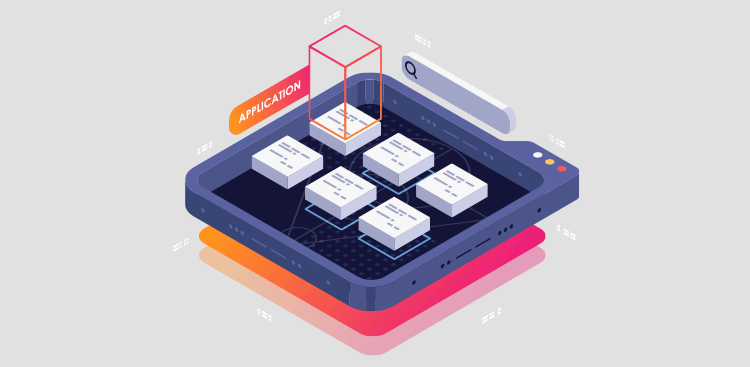
In summary, modernizing legacy applications doesn’t have to be a daunting endeavor.
By using an incremental approach and utilizing a low-code platform like Reify, you can simplify and streamline the process.
Keep in mind that the main objective is not to replace everything from the old system.
Instead, focus on enhancing what needs improvement and preserving what is still effective.
With patience, strategy, and the appropriate tools, you can modernize your applications successfully.
This process will breathe new life into your digital infrastructure and position your organization for future success.
Get a demo of Reify
Experience a live demonstration of the Reify low-code platform customized to your specific needs!